No action required: How the zero-click attack bypasses users to gain access to infrastructure
Hackers are always looking for new ways to infiltrate devices. The latest weapon in their arsenal? The zero-click attack.
As more businesses around the world adopt an ongoing hybrid model, empowering teams to work from anywhere using notebooks, mobile devices and tools, zero-click attacks pose an especially unique threat. They’re especially deceptive because, unlike phishing attacks which require users to interact by clicking a link or by downloading an attachment, zero-click attacks bypass the user entirely, exploiting vulnerabilities in commonly used software.
You won’t know until it’s too late
Given that zero-click attacks are invisible, they’re incredibly dangerous, catching even the most security-conscious users and team members by surprise. This is because they take advantage of existing security loopholes within an app or operating system. Any data processing and transforming function is vulnerable to a zero-click attack — if any unverified data is accepted, it could be compromised right away.
Hackers leverage this to hide malicious code within legitimate, normal looking text, images or audio files, which are sent to a victim. Once the victim opens them, the code automatically deploys to the device, usually with devastating effect. These types of attacks are often used in state sponsored operations, high-profile target infiltration and corporate espionage. Regardless of the target, the aim is always the same: to gain control of, or access to, the most sensitive information possible.
Zero clicks, zero detection
If a hacker finds a vulnerability in an email app on your phone, all they would have to do is send you an email with malicious code. Once you receive the message, the code activates and infects your phone, giving the hacker immediate access. Even if the original message is deleted, the infection remains.
Despite seemingly robust native security, it’s become easy for attackers to take advantage of it. As much of the data we send is encrypted — and no one besides the sender and the receiver can see what data is being exchanged — it’s difficult to determine whether an attack is taking place.
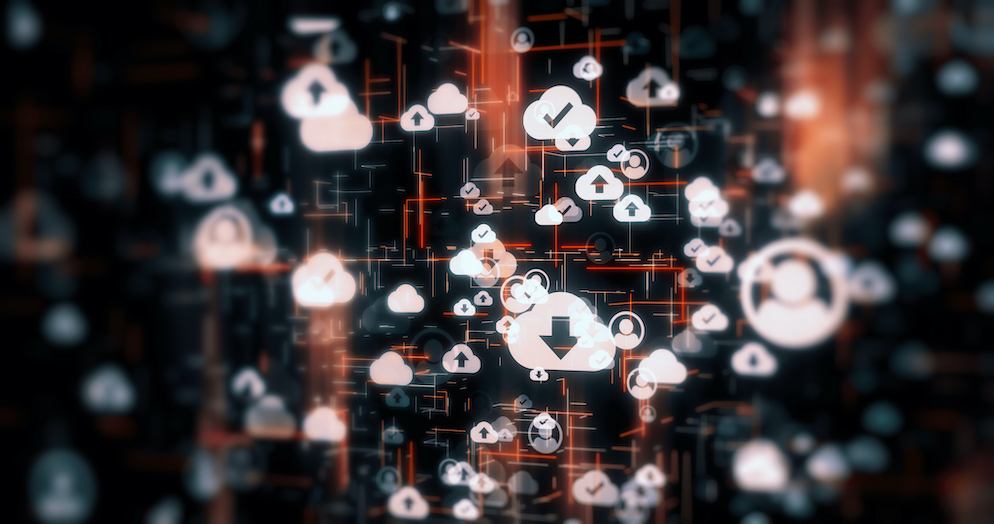
How to shield yourself from a zero-click attack
While zero-click attacks are notoriously hard to detect, and particularly difficult to avoid, there are some simple things you can do to protect your devices from attackers.
- Make sure that your operating system, firmware, and apps on all of your devices, are as up-to-date as possible.
- When downloading new apps, make sure that you’re only doing so from official locations.
- Get into the habit of deleting apps that you no longer use.
- Enable blockers to fend off pop-ups on all your devices. Many cyber criminals rely on them to spread malware.
- Use strong, multi-factor authentication to access apps that have access to critical information.
- Create unique, strong passwords and avoid using the same password across multiple platforms.
- Regularly backup your data to a secure cloud-based platform. In the event that you are compromised, this will speed up the process of recovering your data.
From zero-click to zero-issue
There can be no doubt that the rate of threat innovation is accelerating. Hackers are no longer just targeting users based on desktop devices, they’ve moved on to include mobile ones as well. With so much work taking place remotely, the zero-click attack poses a unique risk at this very moment. This is made especially worse when no user interaction is needed to cause infection, or breach, with this type of attack. Make sure you employ best-practice security hygiene, leverage all native access control, and rely on the cloud to make sure that your sensitive data is kept safe at all times.


